Stackery 2018 Product Updates

Our product engineering team ships every single day.
That means Stackery's product gets better every single day. Stackery engineers commit code into git which marches into our continuous delivery pipeline. We promote each version of our microservices, frontend, and CLI through multiple testing environments, rolling shiny new features into production or notifying the team of failures. This is the best way we know to develop modern software and explains why our team is able to ship so much functionality so rapidly.
However, because we're constantly shipping, it means we need to pause periodically to take note of new features and improvements. In this post I'll summarize some of the most significant features and changes from our product team over the past few months. For a more detailed list of changes, you can read and/or follow Stackery's Release Notes.
Referenced Resource
One of the best things about microservice architecture is the degree which you can encapsulate and reuse functionality. For example, if you need to check if a user is authorized to perform a certain action, there's no need to scatter permissioning code throughout your services. Put it all in one place (an AuthorizationService perhaps), and call out to that in each service that needs to check permissions.
Stackery's Referenced Resource nodes let's you reference existing infrastructure resources (be they Lambda functions, S3 buckets, VPCs, you name it) by their AWS ARN and seamlessly integrate these into your other services.
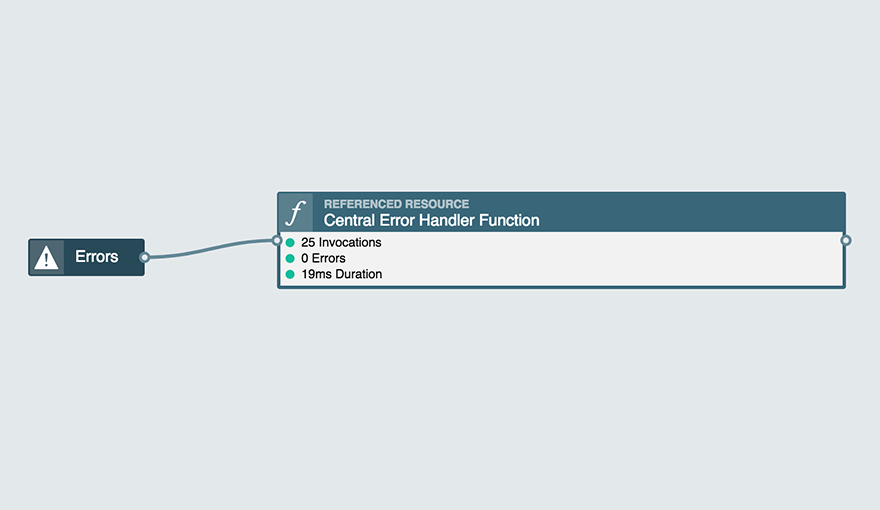
One of the best uses I've seen for Referenced Resources is using it as the mechanism to implement centralized error reporting for serverless architectures. Write one central Lambda function that forwards exceptions into your primary error reporting and alerting tool. Configure every other stack to send error events to this central handler. Viola! Complete visiblity into all serverless application errors.
Support for Multiple AWS Accounts
Every company we work with uses multiple AWS accounts. Sometimes there's one for production and one for everything else. In Stackery's engineering team each engineer has multiple accounts for development and testing, as well as shared access to accounts for integration testing, staging, and production. Splitting your infrastructure across multiple accounts has major benefits. You can isolate permissions and account-wide limits, minimizing risk to critical accounts (e.g. production).
However, managing deployment of serverless architectures across multiple accounts is often a major PITA. This is why working across multiple accounts is now treated as a first class concern across all of Stackery's functionality. Multiple AWS accounts can be registered within a Stackery account using our CLI tool. Stackery environments are tied to an AWS accounts, which maps flexibly into the vast majority of AWS account usage patterns.
Managing multiple AWS accounts is a key part of most organizations' cloud security strategy. Stackery supports this by relying on your existing AWS IAM policies and roles when executing changes. If the individual executing the change doesn't have permission in that AWS account, the action will fail. This makes it straightforward to set up workflows where engineers have full control to make changes in development and testing environments, but can only propose changes in the production account, which are then reviewed and executed by an authorized individual or automation tool.
You can read more in our knowledge base article about working with multiple AWS accounts in Stackery.
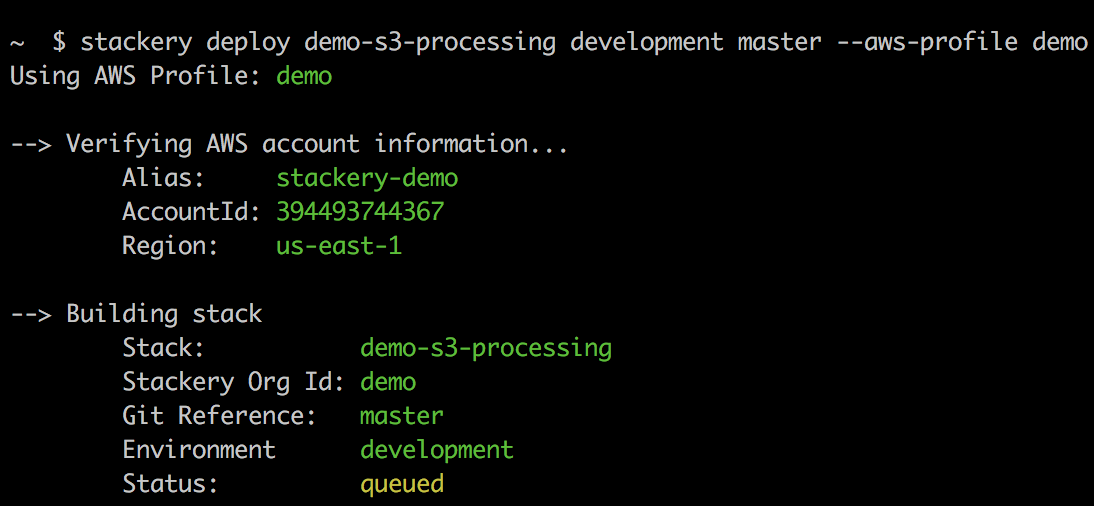
CloudFormation Resource Nodes
Sometimes you need to do something a little different, which is why we built custom CloudFormation Resource nodes. You can use these to provision any AWS resource and take advantage of the full power and flexibility of CloudFormation, for situations when that's required or desirable.
What's been coolest about rolling this feature out is the variety of creative uses we've seen it used. For example use CloudFormation Resource nodes to automatically configure and seed a database the first time you deploy to a new environment. You can also use them to automatically deploy an HTML front end to CloudFront each time you deploy your backend serverless app. The possibilities are endless.
AWS Resource Tagging
Resource Tagging may not be the most glamorous of features, but it's a critical part of most organizations' strategies for tracking cost, compliance, and ownership across their infrastructure. Stackery now boasts first class support for tagging provisioned resources. We also provide the ability to require specific tags prior to deployment, making it orders of magnitude to get everyone on the same page on how to correctly tag resources.
Always Shipping
Our goal is to always be shipping. We aim to push out valuable changes every day. Customer's gain more control and visiblity over their serverless applications each day, so they can ship faster and more frequently too. Look out for more great changes rolling out each day in the product, and watch this blog for regular announcements summarizing our progress. We also love to hear what you think so if you have wants or needs managing your serverless infrastructure, don't hesitate to let us know.

