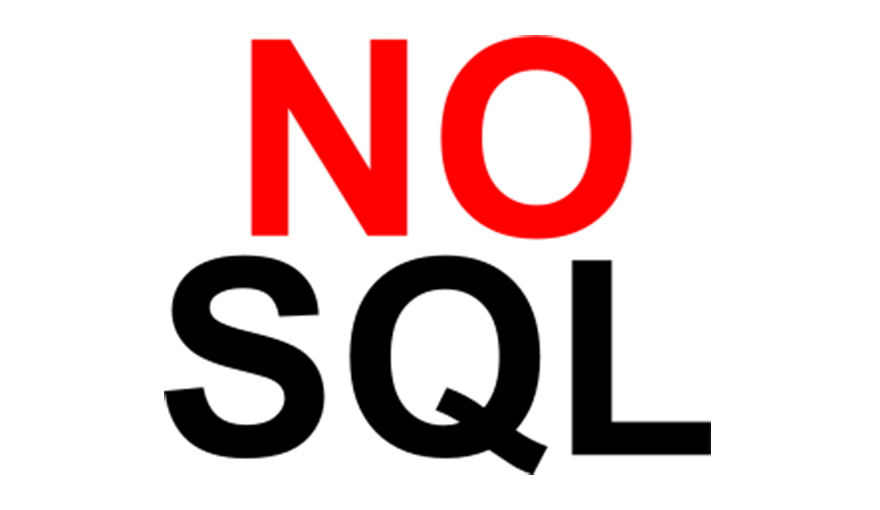Introducing the CDN node

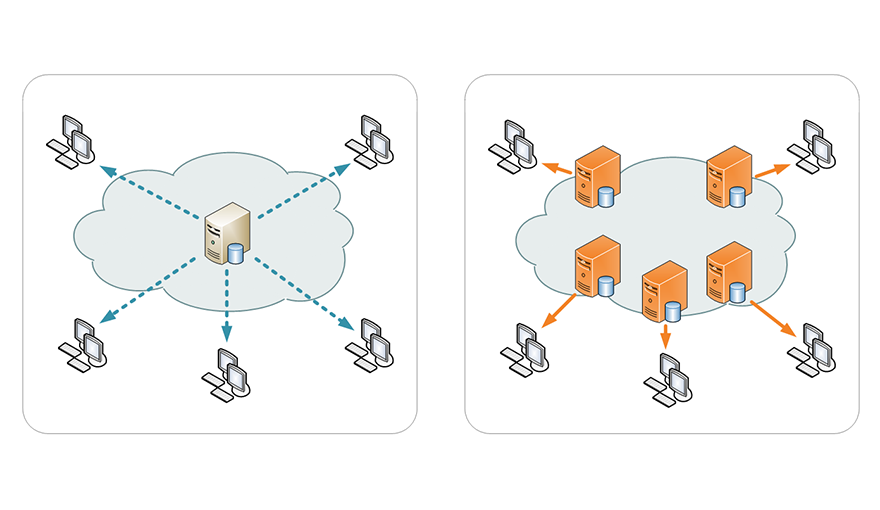 With Stackery, you could use the Object Store node to serve files to your users - it provides a simple way to host files for your users, from static websites to large video files and everything in between. Hosted on Amazon's S3, you can be assured that the files in the Object Store node will have high reliability. However, users today demand instantaneous access and are more likely than not to leave if your site takes too long to load for them.
With Stackery, you could use the Object Store node to serve files to your users - it provides a simple way to host files for your users, from static websites to large video files and everything in between. Hosted on Amazon's S3, you can be assured that the files in the Object Store node will have high reliability. However, users today demand instantaneous access and are more likely than not to leave if your site takes too long to load for them.
This is where a CDN (Content Delivery Network) comes into play. Providing a large number of geographically distributed servers, your user's request is routed to the nearest CDN server for a quick turnaround rather than having to travel half the world to get to the server where your site is, adding seconds to the response time.
Today, we are happy to announce the CDN node, which makes setting up a CDN in front of your Object Store trivially easy. We take care of all the work needed to configure CloudFront, connect it to the S3 bucket along with all the permissions, and set up SSL for you.
Just put the CDN node in your stack and connect it to an Object Store node, tell us what domain to run on, and deploy your stack. Once you deploy your stack, your site admin will get an email to approve the SSL cert, then in 10-20 minutes, your CDN will be fully up and running. The only step remaining is for you to create a DNS record for the CDN.
Related posts